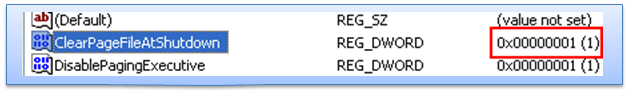Clear Page file on Shutdown – Windows XP ⮐
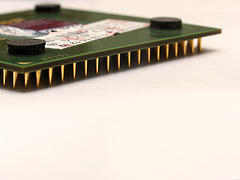 Pagefile is system managed virtual memory, which is treated as a virtual RAM, and stored in your harddisk. When people have RAM size of 512 MB or 1 GB , Page file setup would increase your performance . But these page file is always stored on your system and while your windows starts, Windows will clear up the old page file , it's memory and starts creating new page file. This would take a while during your system setup.
Pagefile is system managed virtual memory, which is treated as a virtual RAM, and stored in your harddisk. When people have RAM size of 512 MB or 1 GB , Page file setup would increase your performance . But these page file is always stored on your system and while your windows starts, Windows will clear up the old page file , it's memory and starts creating new page file. This would take a while during your system setup.
But you can clear your page file while your Windows Shutdown, WINXPCPS.REG, an utility which clears the page file during the Windows XP Shutdown. This Registration (.REG) file clears the Page file when you power off the computer.
Follow these steps
- Open Registry Editor - regedit.exe
- Browse to: HKEY_LOCAL_MACHINE \ System \ CurrentControlSet \ Control \ Session Manager \ Memory Management
- Add the DWORD variable "ClearPageFileAtShutdown" as dword:00000001
You are not comfortable by doing via registry hacking, you can also do it through Administrative tools.
- Go to Control panel
- Open Administrative tools -> local security policy.
- Goto local policies -> security options.
- Then change the option for "Shutdown: Clear Virtual Memory Pagefile"
Restart Windows for these changes to take effect!
Image: negativz