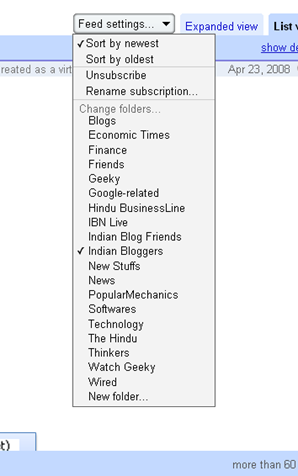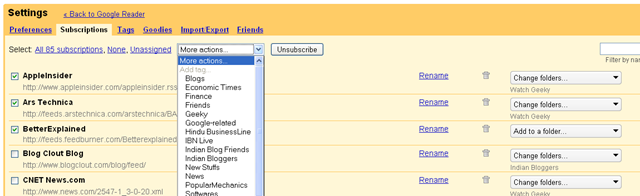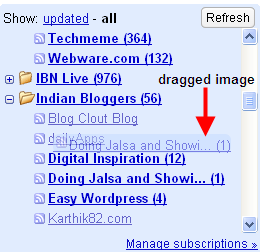Drag n Drop to Organize your feeds in Google Reader ⮐
Google reader features a lot of features where most of them are still un explored. One good feature in Google reader is a quick way to organize the feeds in Google Reader. If you are a blogger or voracious reader, you would have sure subscribed to more than 50+ blogs. You later on as the count increases you might feel changing the current way you organized the your feeds. So, you have 3 options
1. Change or Update Folder
Click open each feed and update the folder in which it wants to reside.
But this is just good only if you have about 10+ feeds. But as feed count goes on increasing you will find it more difficult and you might feel getting rid of the Google Reader :-)
2. Bulk Organising
You can do bulk organising of the feeds in the settings mode.
Go to Settings -> Subscriptions, you will find all the feeds listed. This panel gives you a way to do bulk organization!
3. Quick Organising
Here is our trick that I want to explain. Google reader provides you a Drag n Drop facility to organize the feeds in the reading mode.
You keep your drag any of the feeds and move it across your folders and drop it, viola, that’s it. That’s really a faster and quick way or organising the Google Reader feeds.