Google Book Tip - Search your home library ⮐
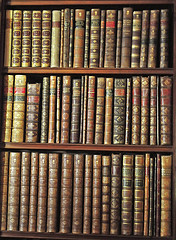
Source: sbj
Have you ever used Google Books? If yes, have you unleashed the power of Google books? For those who aren't aware of Google book,
Google Book Search is a tool from Google that searches the full text of books that Google scans, converts to text using optical character recognition, and stores in its digital database. Source: Wikipedia
You dont need a seperate account for Google Book. Login into Google Book ( http://books.google.com) then you are done. You can search millions of books and the texts with the Google Book.
Search your home library:
Ok, now how does it helps to search my book library at my home. Simple, add all your books you own in your home library, tadaaa…done. Type in a search text in your book library, it will tell you which book does your search query has it and what is the page number of it. Simple and Powerful.
How to create a replica of your home library in Google Books:
- Login into Google Books
- Goto My Library
- Left hand side, you will find Import Books Link
- Type in all the Book's ISBN number you need to import
- You are done.
Now type in the phrase / reference you want to search. Google will get you the Book Name & Page number. Either you can read it on line ( if the entire book is permitted to read for free ) or You go fetch it in your book.